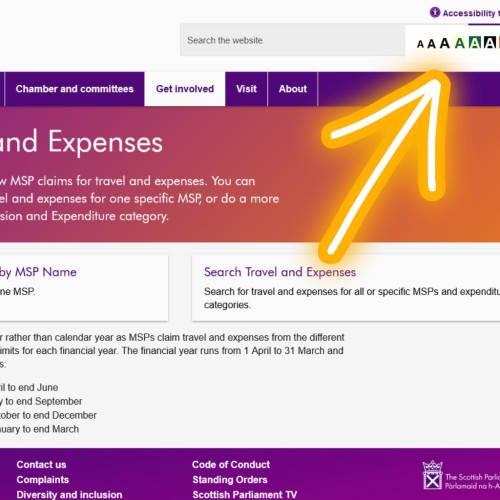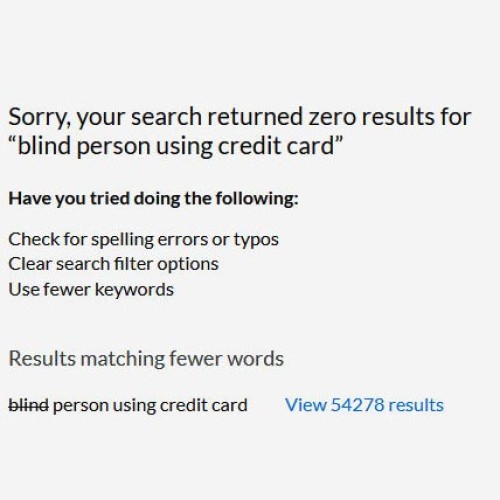You cannot use a mouse or a keyboard, what do you do?

Some of us have significant challenges
This is the daily experience for one of my fab testers, Iona. A brain injury 5 years ago left her without the use of one hand and only limited use of her other hand. Using a keyboard or a mouse for any period of time is painful, so she relies on Dragon Dictation software.
We use whatever tools are available
Dragon Dictation is perfectly adequate for emails and writing text but it can be somewhat difficult when it comes to using a website. There is a list of commands you can use to select a part of the page, such as a navigation area, a list to select from and so on. Not all the commands work, depending on how a website has been coded and, in the live audit, Iona needed to submit a simple question in a support portal. She shared her screen with me, so I could be immersed in the experience.
They can be quite hit and miss though!
The first problem was selecting the list in the first place. She went through her entire list of commands and not one of them worked, even though she had been able to select a dropdown list on other websites. It was reminiscent of the text-only adventure games back in the early 1980s (if you are old enough to remember them) when you would spend ages trying to find the right combination of words to kill the monster with a sword!
Iona’s fallback was to speak the word “Tab”, which is equivalent to pressing the tab key. Iona had to speak at the rate of one word every 1.5 seconds for it to work correctly. It took 15 repetitions of the word Tab before she reached the dropdown list on the website and it then became possible to select her choice.
However, the dropdown list itself had over 30 options, with only a few visible at a time, and it was literally impossible for Iona to make an informed choice. In the end, she had to use her mouse to complete this task. She had to resort to using her mouse quite a lot during the rest of the audit and I could see that she was in a significant amount of pain by the end of it. She never complained though, because that is her reality. She is a real trooper.
You need to experience for yourself
It is only when you experience a close-up of what it is truly like for a disabled person struggling to complete the most basic of tasks, that you realise the difference that accessible web design can truly make. I wish every web designer could watch a live audit. It will change the way you think, and you will never code a website in the same way again.
Have a chat with us!
If you would like a free initial chat about your website’s accessibility for disabled people, why not follow this link and book yourself in?
https://calendly.com/cliveloseby/accessibility-audit-free-initial-consultation
Access by Design. Beautiful, Accessible, Web Design, Chichester and Outstanding Website Accessibility Audits.