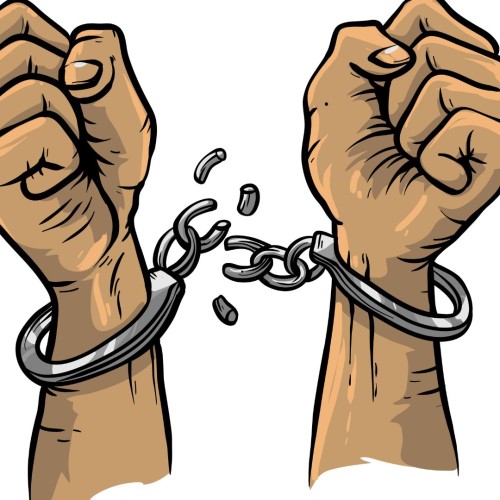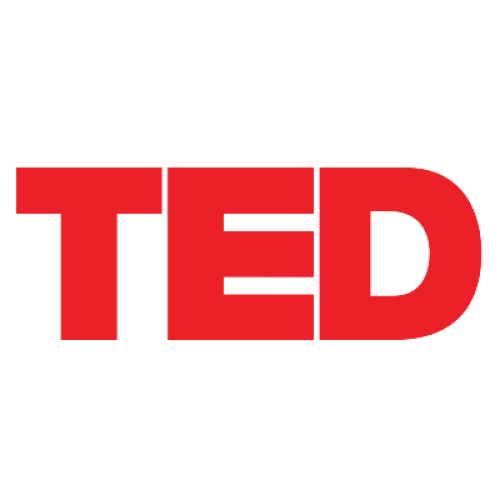Making a travel booking is easy unless you are blind!

A live test
Last week I was doing an audit for a travel company. I have my amazing team of live testers, I give them a series of tasks to do on the website and we record the results.
Mede is a Masters Degree student and is blind. She uses a screen-reader and a keyboard. She had the task of booking a journey on a specific day, returning on another day and paying for it.
A screen reader does what it says, it reads out loud what is on a web page and informs the user what options are available: a link to follow, a button to click, a range of options from a dropdown menu and so on. Although Mede could patiently allow her screen-reader to read out everything on the page, like anybody else, she just wanted to make her booking as quickly as possible. This Is why screen-readers have shortcuts that allow you to jump from one link to another or from one button to another.
The booking facility was in the middle of the home page, so she started to use it immediately.
The booking process began and did not start well...
She managed to get as far as getting to the part where she would choose the date of travel. A couple of large date pickers were displayed, one for the journey out and one for the journey back. A date picker is easy if you use a mouse, you just move the mouse over the date you want and select it. Easy. Not so easy without a mouse, though. In fact, Mede had to use the tab key to move through the dates one by one, until she reached the date she wanted.
She managed to do this, and you would think she would then be able to tab onto the return date picker and choose her return date? Unfortunately, after the outbound date had been selected, she then had to navigate through the navigation menu, as there was no option to skip to the main content of the page. She then went through the outward date picker and then finally onto the return date picker.
... and it did not continue well either!
Unfortunately, the Return Date picker had been incorrectly labelled “Outbound Date” and Mede thought she was somehow back on the Outbound date picker. I told her that she was on the Return date picker, and she selected her return date. She also selected her time period (Morning) and a list of times was displayed on the next page.
She tabbed to the time that she wanted and clicked on the name of the transport, thinking that would take her to the booking page. It did not. Instead, a pop-up appeared with a description of the transport she had selected. Her screen reader did not pick this up. I had to ask her to press the escape key and close the pop-up. I had to help her find the link that allowed her to go to the payment page.
Mede pointed out that, in a case like this, there would usually be a Button that might be saying like “Book now”. She would then know that she could confirm the booking and pay for it.
It took a long time and that was with help!
The entire process took nearly 60 mins and would not have been possible without my helping her.
Had it not been a live test, she would have given up and tried another travel company.
A lot of this is not hard, all you need to do is follow the guidelines that have been around for over 22 years!
Would you like to find out if your website has any issues?
If you are interested in a free initial review of the accessibility of your website, why not book yourself in for a consultation?
Please follow this link to do so: https://calendly.com/cliveloseby/accessibility-audit-free-initial-consultation
If you would like to find out more about website accessibility, why not watch my TEDx Talk?
Please follow this link: https://www.youtube.com/watch?v=Oj3a8NFqpLU&t=21636s
Clive Loseby
Access by Design. Beautiful, Accessible, Web Design, Chichester and Outstanding Website Accessibility Audits.