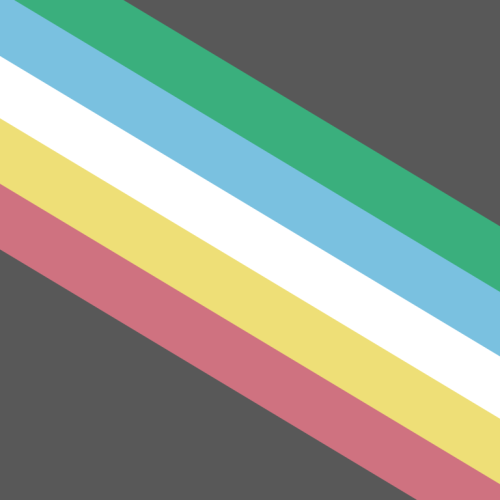You can see but you cannot touch. What do you do?

Iona is one of my fab website accessibility testers. She used to photograph some of the world’s biggest rock stars and her work regularly appeared in magazines like Kerrang. A boxing injury sustained 5 years ago, unfortunately, left her without the use of one hand and severe pain when using her other hand. As she now has to rely on one hand for all manual tasks, it puts extra wear and tear on it and she avoids using it whenever she can.
She does not have any visual issues, she just doesn’t use a mouse or keyboard, unless she has to. She uses Dragon Dictation, a very popular dictation software that is very effective for straight dictation for or emails documents. It struggles with websites, however.
The main reason it struggles with websites, however, is not down to the software, it is down to the way the websites have incorrect markup even between different pages on the same website.
Try something simple
Let us take something as simple as choosing a link.
With the dictation software, Iona says “choose link”. She can see the page links along the top of the screen and a couple of further page links below it, on another level of navigation. Every visible link gets highlighted with a number next to it. Easy enough. Iona says “Choose 3” (or whatever is appropriate), the link is selected and the appropriate page is opened.
However, on that page, the main pages are laid out along the top, in the same order but there are different links elsewhere on the page. No problem with that, it still looks the same. However, when Iona now says “Choose Link”, the numbers appear next to the navigation as before but in a different order!
Can you imagine going to a website and the order of the pages shown on the navigation bar suddenly got swapped around randomly? How comfortable would that make you feel?
Why did the navigation change suddenly?
This has happened due to inconsistent coding. The navigation is split into two separate sections and although you can happily tab through both rows in turn (it passes The Tab Test!), having two different regions of the page used for the main navigation means that other page elements can get in the way. This makes the whole experience very challenging, especially for anyone who is at anxious about using a website in the first place!
Iona, needless to say, is not at all anxious about using a website and she shows tremendous patience! This is especially true when we are doing a live audit on a website that may look clean and well-built but is actually very difficult for someone who is disabled to perform the most simple functions such has deciding which page to visit!
The stuff is not rocket science, all the guidelines have been around for 23 years. Just do it properly and everyone benefits!
Would you like to find out more?
If you would like to learn more about website accessibility, why not watch my TEDxTalk? All you need to know in 15 minutes! Please follow this link:
https://www.youtube.com/watch?v=Oj3a8NFqpLU&t=21636s
If you are interested in a free initial review of the accessibility of your website, why not book yourself in for a consultation?
Please follow this link to do so: https://calendly.com/cliveloseby/accessibility-audit-free-initial-consultation
Clive Loseby, Access by design.
Beautiful, Accessible, Web Design, Chichester and Outstanding Website Accessibility Audits.