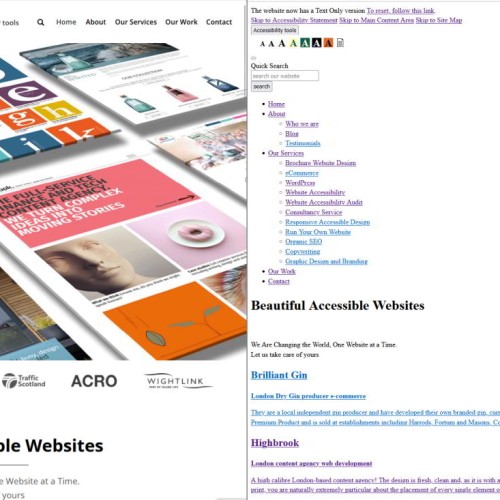The problem with white backgrounds

White backgrounds affect some neurodivergent people.
Symptoms can include headaches and exhaustion.
I see this at first-hand with two of my team, when we are doing live audits.
We will always start off brightly but, as time goes on, the white background begins to gradually chip away at their energy and reduce their ability to concentrate.
You begin to hear it in the tone of their voices. They rarely complain but, as I have got to know them, I know how the intensity of our sessions affects them and they are exhausted by the end of each one.
So, should we get rid of white backgrounds?
Of course not!
There is a simple solution.
Offer different colour contrast options on your website.
All it takes is a bit of JavaScript to switch the website’s styling at the press of a button.
Doing this allows your neurodivergent visitors to have a more inclusive, enjoyable experience on your website and increase their feeling of well-being towards you.
Find out how we can help you with your website accessibility