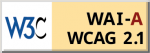Accessibility information
We, at Access by Design, really care that our website is accessible to everyone, regardless of your ability or disability, your race, religion or gender.
We have worked hard to develop a set of accessibility tools that do not rely on plugins, 3rd-party software or overlays of any kind. We believe that this is the only way to truly make our websites accessible for all of our visitors. Should you have any issues at all with using this website, we are really sorry about that and will do everything we can to help you. Please call us on +44-1243-776399 or follow this link to send us an email so we can resolve it for you.
This statement is to give you more information on what we have done to make your experience as accessible as possible. It also explains how the WC3 Accessibility Guidelines 1.O, 2.O and 2.1 have been implemented on this site.
Using this website
- For those screen reader and non-mouse users, please use the ‘jump’ menus provided to skip straight to this accessibility statement, the main content of the page and / or the site map
- If you wish to change the text sizes or the screen contrast, please use the set of accessibility options provided under our Accessibility Tools icon. You can reach these with a mouse or using the tab key on your keyboard.
- Please use the text variations provided;
- ‘Standard text’ will provide a 12px equivalent version on most browsers
- ‘Large text’ will provide a 16px equivalent version on most browsers
- ‘X Large text’ will provide a 20px equivalent version on most browsers
- ‘Blue on Yellow", "Yellow on Blue", "White on Black" and "Black on Orange" are different contrast options available, which can be particularly helpful for neurodivergent people. All three text sizes may still be selected when any of these options are also chosen.
- ‘Text Only’ will strip off all our styles and provide a plain text, linear version
- The Text Only version can also be displayed in the 4 Colour Contrast Options.
- To resize the text without our help:
- In Internet Explorer: View > Text size > Largest
- In Firefox: View > Text size > Increase
- In Opera: File > Preferences > Fonts > Minimum font size (pixels)
- Alternatively, scroll with the wheel of your mouse whilst holding down the control key.
- To use the keyboard instead of the mouse;
- Use the Tab key to move and browse amongst the menus and links.
- Pressing ‘Enter’ is the same as clicking a mouse
- Use the arrow keys on your keyboard to move up or down the page or from left to right.
- There is also a specific Print Style. Should you wish to print off any of the web pages, you will see they will be formatted to ensure they stay one page wide.,
- All images contain an ALT tag unless decorative, where they are marked as empty.
- Links make sense out of context. Wherever possible, title tags have also been used to expand on their meaning.
- Drop-down menu bars to allow you to access child pages from the navigation menu. You will be able to clearly navigate through these by just using the Tab key and the Enter key to make a selection. Each page and child page will light up in turn, just as if a mouse had been used. This is called The Tab Test. If you prefer, please use the site map link for quick and easy browsing.
- Most of our site has ‘breadcrumbs’ on the top of each page which allow you to retrace your steps and go back to where you started. However, older sites may not have this facility so you may need to use the ‘Back’ button on your browser. Back buttons are usually on the top left hand corner of your browser. By simply clicking on this button you can retrace your steps through the pages you have already viewed on our website. Some keyboards also have a Back Button as part of their options.
General Accessibility.
- This website conforms to the WCAG 2.1 four principles of accessibility and so is: perceivable, operable, understandable, and robust
- The original designers, accessbydesign.uk have considered the full range of techniques, including the advisory techniques, as well as to seeking relevant advice about current best practice to ensure that this web content is accessible, as far as possible, to all communities.
- This website has been thoroughly tested on multiple browsers, platforms and devices
- This website has been tested using multiple automated accessibility testing software
- This website has been tested by a REAL person with a disability who tested the website and submitted a report to the original designers who then used it to improve accessibility further.
Web Standards
- All CSS and XHTML created by Access by Design validate to the document type.
- Validation does not equal accessibility.
- If a page on this website does not validate it is almost always because a third-party ‘plug-in’ has needed to be employed. Although try to use only accessible third-parties and we alert designers to accessibility issues, rectifying them is beyond our control
- We reserve the right to use the web standards CSS and XHML buttons on this website as all elements within our control validate correctly.
Further Help
You may wish to download “Browsealoud”. This is FREE speech reader that enables you to listen rather than read our website. Browsealoud may be helpful to people with dyslexia, those who find reading difficult, those who have a mild visual imapairment of those who just like to do more than one thing at a time!
WC3 WAI Web Content Accessibility Guidelines 1.0 and W.A.G 2.0
To be considered to be Priority 1 (A) standard a website should meet all of the following points.
- This website provides a text equivalent for every non-text element (e.g., via “alt”, “longdesc”, or in element content). This includes: images, graphical representations of text (including symbols), image map regions, animations (e.g., animated GIFs), applets and programmatic objects, ascii art, frames, scripts, images used as list bullets, spacers, graphical buttons, sounds (played with or without user interaction), stand-alone audio files, audio tracks of video, and video. (1.0)
- This website provides text alternatives for any non-text content so that it can be changed into other forms people need, such as large print, braille, speech, symbols or simpler language.
- This website ensures that all information conveyed with color is also available without color, for example from context or markup. (1.0)
- This website clearly identifies changes in the natural language of a document’s text and any text equivalents (e.g., captions). (1.0)
- This website may be read without style sheets; when an HTML document is rendered without associated style sheets, it is still be possible to read the document. (1.0)
- This website ensures that equivalents for dynamic content are updated when the dynamic content changes. (1.0)
- This website avoids causing the screen to flicker. (1.0)
- This website uses the clearest and simplest language appropriate for its content.
- This website does not use image maps(1.0)
- This website does not use tables(1.0)
- This website does not use frames(1.0)
- This website does not use multimedia(1.0)
- This website has 1 area that is sadly, still inaccessible to some users. (1.0)
- After our best efforts, we have not been able to cannot create an accessible page for the Social Networking buttons. please see the bottom of this page for alternatives.
- Pages on this website are still usable when scripts, applets, or other programmatic objects are turned off or not supported. If this is not possible, this website provides equivalent information on an alternative accessible page. (1.0)
- Programmatic elements such as scripts are directly accessible and compatible with assistive technologies (1.0)
- This website has 1 area that is sadly, still inaccessible to some users. (1.0)
This website passes Priority 1 (A) Accessibility.
Priority 2 checkpoints
To be considered to be Priority 2 (AA) standard, a website should meet all of the following points;
- This website ensures that the foreground and background colour combinations in images provide sufficient contrast when viewed by someone having colour deficits or when viewed on a black and white screen. (1.0)
- When an appropriate markup language exists, this website uses markup rather than images to convey information. (1.0)
- This website documents validate to published formal grammar. (1.0)
- This website uses style sheets to control layout and presentation. (1.0)
- This website uses relative rather than absolute units in markup language attribute values and style sheet property values. (1.0)
- This website uses header elements to convey document structure and uses them according to specifications. (1.0)
- This website marks up lists and list items properly. (1.0)
- This website marks up quotations and does not use quotation markup for formatting effects such as indentation. (1.0)
- This website ensures that dynamic content is accessible (or provide an alternative presentation or page only when no other option is possible). (1.0)
- Until user agents allow users to control blinking, this website avoids causing content to blink (i.e., change presentation at a regular rate, such as turning on and off). (1.0)
- Until user agents provide the ability to stop the refresh, this website does not use periodically auto-refreshing pages. (1.0)
- Until user agents provide the ability to stop auto-redirect, this website does not use markup to redirect pages automatically. (If redirects are needed they are configures via the server) (1.0)
- Until user agents allow users to turn off spawned windows, this website does not cause pop-ups or other windows to appear and doe not change the current window without informing the user. (1.0)
Please note: this website may use ‘highslide’, a JavaScript technique to give the appearance of a pop-up window to preview links or content. However, highslide is NOT a pop-up, the JavaScript can be disabled (and the link will still work) and is for graphic purposes only.
- The website uses W3C technologies when they are available and appropriate for a task and uses the latest versions when supported. (1.0)
- This website avoids deprecated features of W3C technologies. (1.0)
- This website divides large blocks of information into more manageable groups where natural and appropriate. (1.0)
- This website does not identify the target of each link because it is written in XHTML 1.0 Strict
- This website provides metadata to add semantic information to pages and sites. (1.0)
- This website provides information about the general layout of a site (e.g., a site map). (1.0)
- This website uses navigation mechanisms in a consistent manner. (1.0)
- Tables are not used for layout. (1.0)
- Until user agents support explicit associations between labels and form controls, all form controls are combined with implicitly associated labels and the label is properly positioned. (1.0)
- Form labels are explicitly associated with their controls. (1.0)
- Event handlers used in scripts are input device-independent. (1.0)
- Until user agents allow users to freeze moving content, this website avoid movement in pages. If movement is present it can be instantly and easily stopped or blocked. (1.0)
- Programmatic elements such as scripts are directly accessible and compatible with assistive technologies (1.0)
- Any element that has its own interface can be operated in a device-independent manner. (1.0
- When using scripts, this website specifies logical event handlers rather than device-dependent event handlers. (1.0)
This website passes Priority 2 (AA) Accessibility.
Priority 3 checkpoints
- This website ensures that the foreground and background colour combinations in text provide sufficient contrast when viewed by someone having colour deficits or when viewed on a black and white screen. (1.0)
- This website specifies the expansion of each abbreviation or acronym in a document where it first occurs. (1.0)
- This website identifies the primary natural language of a document. (1.0)
- This website provide keyboard shortcuts (such as jump menus) to important links (including those in client-side image maps), form controls, and groups of form controls. (1.0)
- Until user agents (including assistive technologies) render adjacent links distinctly, this website includes non-link, printable characters (surrounded by spaces) between adjacent links. (1.0)
- This website provides information so that users may receive documents according to their preferences (e.g., language, content type, etc.) (1.0)
- This website provides navigation bars to highlight and give access to the navigation mechanism
- This website groups related links, identifies the group (for user agents), and, until user agents do so, provides a way to bypass the group. (1.0)
- This site enable different types of searches for different skill levels and preferences. These might include a search box, site maps and content ‘tagging’(1.0)
- This website places distinguishing information at the beginning of headings, paragraphs, lists, etc. (1.0)
- This website does not use ASCII ART
- This website supplements text with graphic or auditory presentations where they will facilitate comprehension of the page. (1.0)
- This website uses a style of presentation that is consistent across pages. (1.0)
- This website now refers to the WCAG 2.0 guidelines and does NOT include default, place-holding characters in edit boxes and text areas in forms as user agents ARE now able to handle empty controls correctly. (1.0)
This website passes Priority 3 (AAA) Accessibility.
Accessibility Problems?
This website may have the following minor access problems/issues. These are explained here and alternatives are given.
- This site does not use meta access keys (sometimes called ‘hot keys’). Our research suggests that these are actually detrimental to most keyboard users as they already have their own keys set up which are then overwritten or confused by websites (that do not use a consistent approach). We will review this decision periodically and if research proves otherwise (or technology improves) we will resume these techniques.
- This site may fail validation on third-party technologies. This is because we have little or no ability to recode these to meet our high accessibility standards. However, we always aim to use plug-ins that are either accessible, increase the accessibility or have simple accessible alternatives. If forced to choose between accessibility features and validation, we have taken the difficult decision to always choose accessibility.
Follow this link to return to the Home Page
no images were found